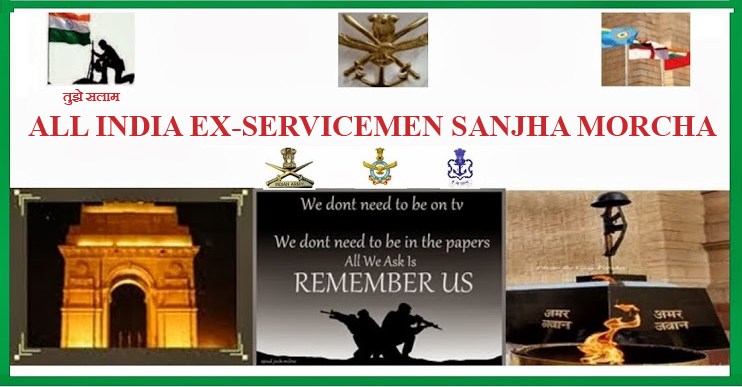Dear ALL
This message is only for those who use Apple products like iPhone or iPad or iMac (desktop computer) or Mac Book (Laptop) but do not use iCloud facilty.
As you know if you have a grievance with SPARSH, they will only look into it and redress it if you supply them documents like birth certificate, Aadhar, PPO and Pension slips etc.
Therefore these documents are very important. You can take a hard copy of such important documents and store them in a plastic folder like I do.
In addition, I store them in my iPhone, iPad and also in my iMac (Desktop computer).
But as I told you earlier too, these devices can be attacked by viruses in spite of best anti virus software you might have installed. Then you cannot retrieve your documents if your device is infested with a virus.
Then what is the alternative?
You can store them in a pen drive like I do. But I can lose the pen drive or misplace it.
The best method of storing my documents safely I found recently is iCloud of Apple..
Since I have iPhone 14, iPad and iMac and Apple watch, I am given 5 GB additional iCloud storage in each of these devices.
What is iCloud?
iCloud is a remote storage device installed by Apple like a huge harddisk called server. iCloud is not hanging in the air.
Cloud is a fancy name for an alternate storage device. Apple with its money power has installed such data centres all over the world to store documents.
In India too they have huge data centre to store documents of any Apple user on monthly rent. This way they make up for the establishment of data centres .
They also tempt you to buy other Apple products like iPad or Apple watch etc. This is sales gimmick too. But we have no option.
They rent out storage space (like a house) for Apple users.
The storage space known is iCloud and is available to all Apple Users.
I bought iCloud storage of 2 TB for rental of Rs 749 per month so that all the documents, videos and photos etc in my iPhone and iMac can be safely stored in iCloud.
The advantage is whenever I send photos, videos to documents from my iPhone or iMac to iCloud, I do not have to worry about their safety.
These documents can be viewed in my iPhone and other Apple devices which I have, whenever I need it by just downloading them from iCloud.
If you have iPhone or iPad or any other Apple product you get free iCloud space upto 5 GB.
Therefore you need not go for renting out iCloud like I did. First make use of free 5 GB iCloud storage to store all your photos, videos and documents in your iPhone.
Because I have many documents, photos and videos I need much more storage space than 5 GB free iCloud. Moreover I am not very sure whether my iPhone or iMac will not be attached by viruses. If my Apple devices are infested with viruses, then I lose all the photos or videos or documents and other data.
It is not uncommon to lose iPhone as al of us are above 70 and suffer from forgetfulness.
You try to store your important photos, videos and documents like SPARSH PPO, monthly pension slips, Corr PPOs etc in your iPhone onto iCloud using your free 5 GB iCloud storage .
For this method is ver simple.
Go to www.icloud.com/icloud drive from you web browser like Google Chrome or Apple Safari.
Since you have iPhone or any other Apple device, you have to get an Apple ID to make use of iCloud.
Go to www.icloud.com/iclouddrive from your iPhone or iPad or Mac Book or iMac through Google Chrome or Apple Safari.
Since you have iPhone, when you go to www.icloud.com, your photo appears on the left top of the page. Click on your photo.
It will take you to a new page.
Since you are not yet registered, click on Create a new Account.
Enter particulars like your first and last name, mobile no etc. You will be asked to select an email address. I got a new email address: csvidyasagar@icloud.com. Then you can enter your password. (Please note down password in your password note book and then only enter the password). It will ask you to confirm. Enter the same password second time.
Then you are too good to go.
Now iCloud welcomes you to securely store your precious documents.
Once you enter your Apple ID (i.e. your email address like mine csvidyasagar@iCloud.com) you will be taken to a page where you find a iCloud icon like a cloud with an arrow pointing up.
You click the icon and it will ask you which document in your iPhone (if you have used it to go to iCloud.com from your web browser) to be stored in iCloud.
Say you want to store your Apr 2025 pension slip which you might have got downloaded from SPARSH or your SPARSH PPO. Select that document and click it. It will tell you that the documents is stored in iCloud.
To ensure the documents is acutally stored in iCloud, go to Files in iPhone or System Preferences in your Mac Book (Laptop) or iMac (Desktop) and you can see the PPO or pension slip you saved in iCloud appearing in the iPhone or other Apple devices.
From your iPhone your SPARSH PPO or pension slip of Apr 2025 first goes to iCloud.
Once your document is stored in iCloud, it is also is displayed in your other Apple product like iPad or iMac or Mac Book.
This way you need not carry physical documents where’ve you go.
Your documents are safe.
But you have to pay monthly rent.
If you have very limited number of photos or videos or documents, I recommend, use the free 5 GB iCloud storage space.
You will also get iCloud email address like mine.
If you exhaust free 5 GB, then you may consider to rent out iCloud 50 GB for Rs 75 pm or 250 GB at RS 219 per month which I am sure you all can easily afford. It is worth it.
This way you can store your precious photos / videos /documents in iCloud and also get a new email address like I have got (csvidyasagar@iCloud.com).
If you still have any doubts about iCloud, you can send an email to me at csvidyasagar@icloud.com.
It is always better to have alternate email address in stead of having only gmail address or yahoo email address.
When you subscribe to MS Office 365, your get another email address like : csvidyasagar@outlook.com.
warm regards,
CS Vidyasagar
75695 13350
email address: csvidyasagar@icloud.com.